How to Set Up Your First Minecraft Server on Eternal Hosting

Setting up your first Minecraft server is easier than you think with Eternal Hosting.
Setting up your Minecraft server for the first time can be an overwhelming task, especially if you don't have any prior experience. Eternal Hosting offers a variety of Minecraft server options, which might make it difficult to choose the right one. Fortunately, we're here to provide all the knowledge you need to set up and customize your own Minecraft server. Whether you're a group of friends playing Minecraft together or a social media personality building your own community, Eternal Hosting is here to support you and your dreams.
First, Understand Your Needs
Minecraft is an ever evolving game. On one hand, Mojang and its developers release new updates every few months. On the other hand, millions of independent developers create and release their own plugins, mods, and tools daily. With all these options, the first step is understanding what you want to achieve with your server.
Here are the key points to focus on:
- The game version
- The server type
- Plugins you want to use
- The number of players you expect
- The target user location
You can read our article on choosing the perfect server hardware to learn more about selecting the right server specifications. At Eternal Hosting, we offer Minecraft servers tailored to every user's needs, so you're sure to find the perfect fit.
How to Set Up Your First Minecraft Server
After choosing the ideal Minecraft server plan from our selection, you can start setting up your server.
-
Once you've completed the payment process, your server will be activated within minutes. You will receive an email at your registered email-address containing your login information for the server management panel.
-
To log in to the panel, visit this link: http://gpanel.eternalhosting.cloud.
This link is also available on our main website.
-
After accessing the panel, use the credentials provided in the email to log in. Once logged in, you'll be able to see and manage your server.
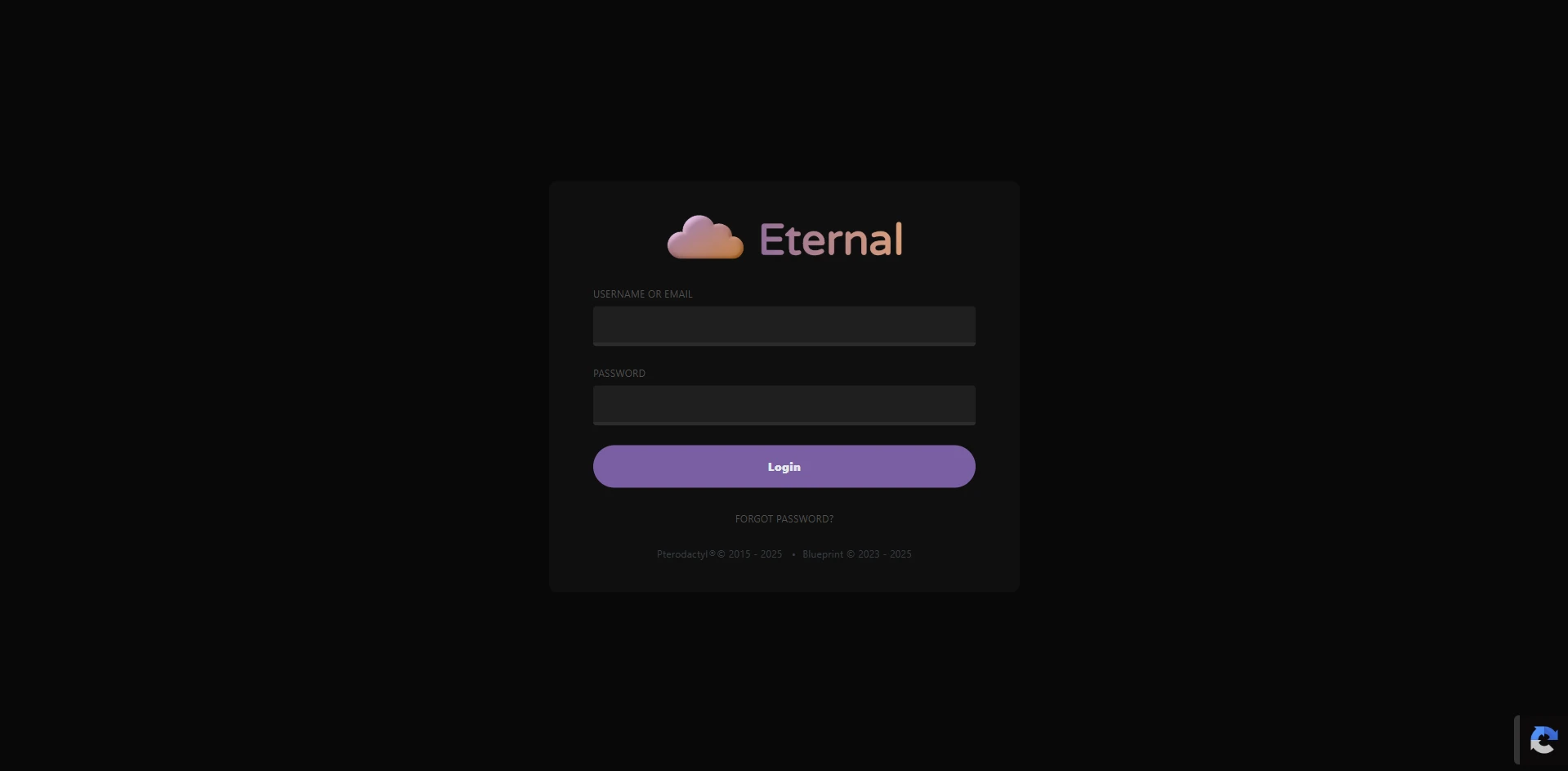
-
Once you are logged in, you will see a similar page displaying all of your servers. This is your server list. The one that you recently purchased, and if you purchase another new server, it will also appear here.
-
When you are at your server list, simply click on the server you just purchased, and it will take you to the server console, where you can customize, edit, monitor, start, restart, and turn off your server.
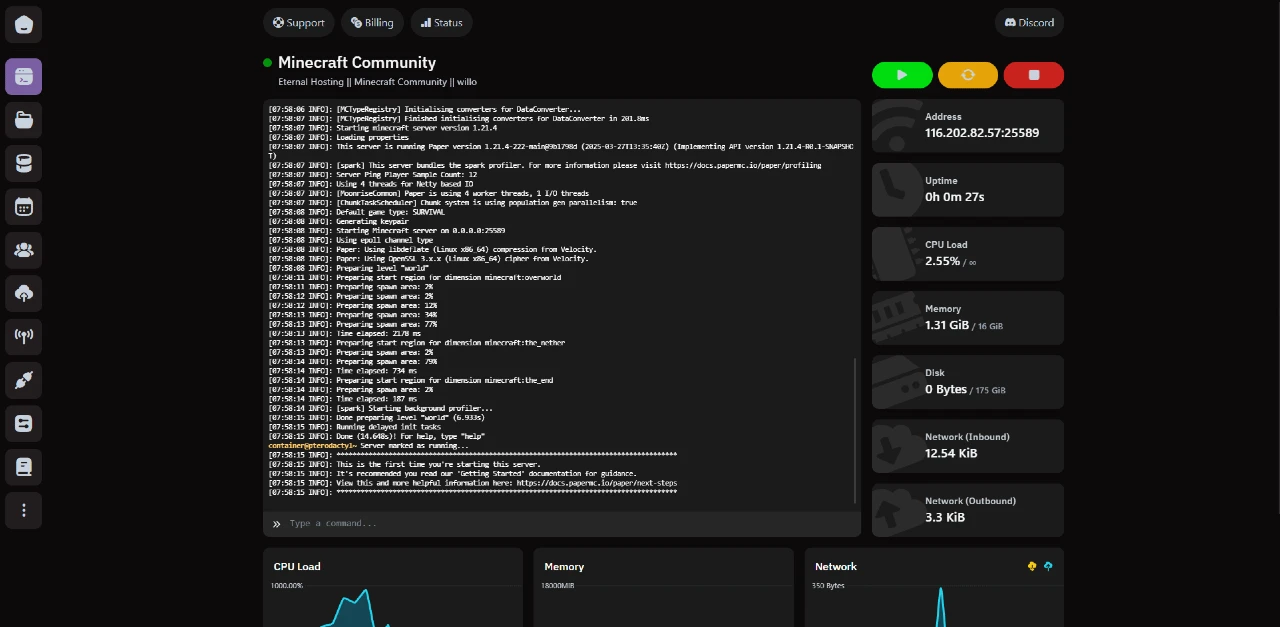
This is your server console, where you can monitor and control everything about your server. Eternal Hosting offers an industry-standard, up-to-date console where you can do everything with just a few simple clicks.
-
To start your server, simply click on the green start button. This will initiate the server process for the first time.
-
While the process runs in the background, it will ask you to accept Minecraft® EULA, which is mandatory for a server to start. Just click "I accept."
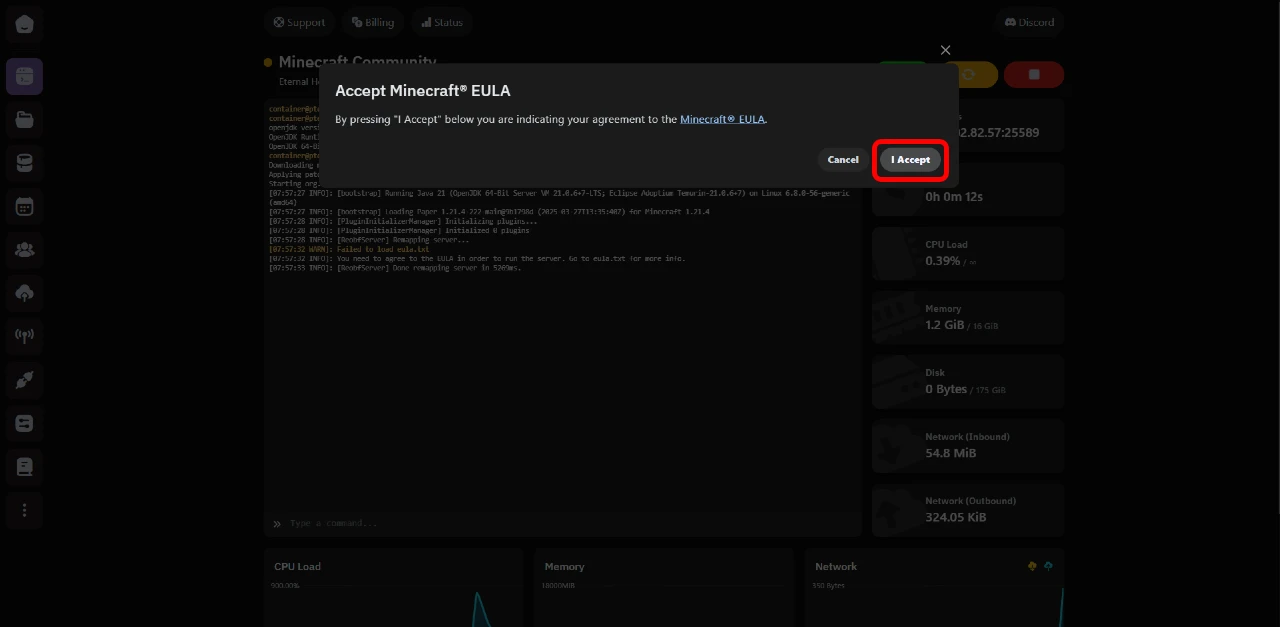
-
The first time starting a server can take a few minutes to complete. You just have to wait until a green dot appears next to your server name and you see the message "Server marked as running..." in the console.
That means your server is up and running smoothly.
That's it! Now you can simply copy the IP address of your server and join your newly created Minecraft server for the first time.
Pro Tip:
You can modify and enhance every aspect of your server as you wish. Eternal Hosting allows you to do everything with added ease through our panels.
You can learn more about every functionality of our panel by visiting this article, where we talk about everything we offer at Eternal Hosting in depth.
Conclusion
Setting up your first Minecraft server with Eternal Hosting is extremely simple. With our powerful and intuitive control panel, you can easily manage and customize your server to suit your needs. Whether you want to create a community, play with friends, or experiment with mods and plugins, Eternal Hosting has you covered.
We're committed to making your server hosting experience as smooth as possible. If you ever need assistance, our support team is always ready to help. Start building your Minecraft world today and enjoy endless possibilities with Eternal Hosting!